Reset Rearm maximum limit hit
HKEY_LOCAL_MACHINE/SOFTWARE/Microsoft/WindowsNT/CurrentVersion/SoftwareProtectionPlatform
2: Click on the arrow mark present along with “HKEY_LOCAL_MACHINE”.
3: Click on the arrow mark present along with “SOFTWARE”.
4: Click on the arrow mark present along with “Microsoft”.
5: Click on the arrow mark present along with “Windows NT”.
6: Click on the arrow mark present along with “CurrentVersion”.
7: After it, you have to click on the word “SoftwareProtectionPlatform”
8: Now, right-click on the “SkipRearm” present in the right window.
9: Click on the “Modify” and here change the “Value Data” to “1”.
10: At last, reboot your computer.
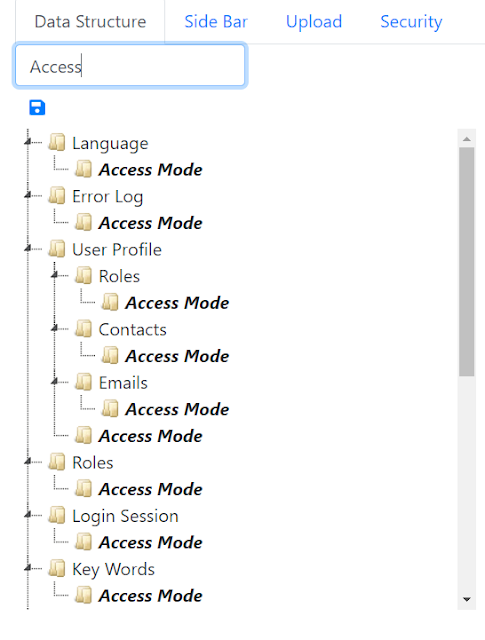
Comments
Post a Comment